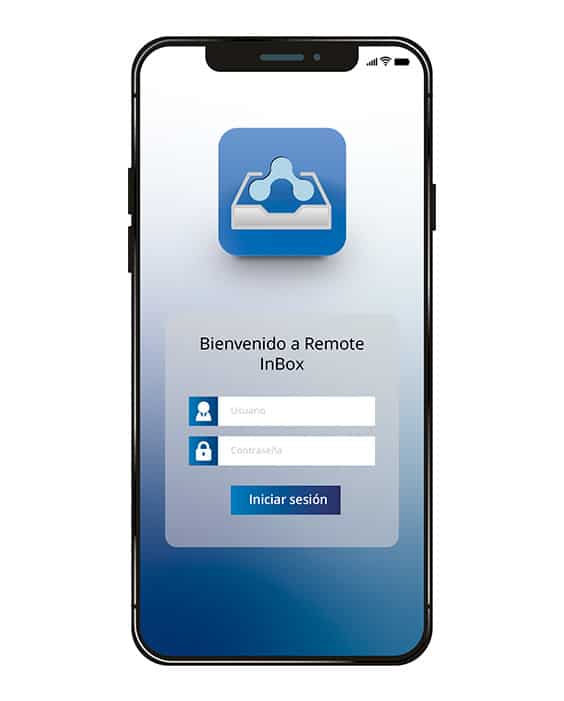This website uses cookies so that we can provide you with the best user experience possible. Cookie information is stored in your browser and performs functions such as recognising you when you return to our website and helping our team to understand which sections of the website you find most interesting and useful.
APPS
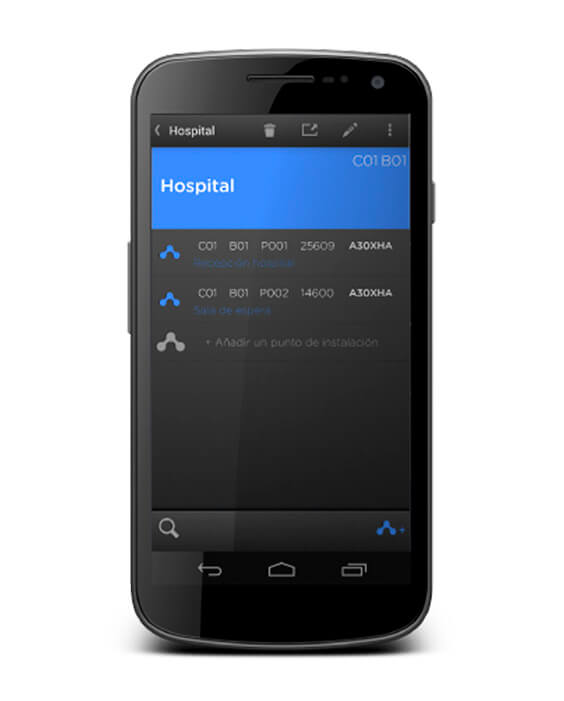
Cofem Installers
Install the cofem detection system easily and conveniently.
With the “COFEM Installers” application you will be able to collect the installation data required for the configuration of the control panels and our algorithmic-addressable fire alarm, following only three agile and simple steps:
- Download and open the application in your smart device.
- Create a new installation.
- Scan the QR codes of items (detectors, call points, etc).
With this application you can always have all the information with you without needing paper notes and avoiding possible errors in reading or writing. Installation data can also be sent or received through any available ways in the phone / tablet for the configuration of the installation with the EasyCoNET / I-link software.
I-link
Configuration and monitoring software for the Cofem algorithmic-addressable control panels
The I-LINK software is designed to perform two functions:
Configuration of the control panel:
With the software (in its basic version), the system’s operating parameters can be configured by following a set of simple steps: the general activation parameters of the control panel, the definition of the points, the activation of the relays and the definition of the area listings and activation listings.
All this with functions that assist the user in simplifying the data entry procedures, such as the use of the Cofem Installer app (for smartphones and tablets), the display of the configuration settings in tree format, the possibility of copying and moving loops, of modifying the information directly on the tables of points, relays, etc.
Moreover, I-LINK allows for configuring the installation’s video cameras and subsequently associating them in the extended version (ONLINE) to the detection elements.
ON-LINE:
With the extended version of the software, I-LINK allows for ONLINE (real time) connection to the fire detection and alarm control panel, allowing the real-time display of the events, and also allowing for action to be taken (monitoring, cancelling, starting up, activating evacuation, etc.).
For an improved display, the installations blueprints can be entered in several formats and thedifferent detection elements can be placed on these blueprints. When an event occurs, the appropriate blueprint is opened, focusing on the event, enabling the user to zoom in, switch blueprints, see the sequence of events, etc.
The installation’s cameras can also be placed on the blueprints to relate them to the detection elements. Thus, when an event occurs, the related camera will be opened making it possible to view what is going on in that area of the installation. Also, at any time, you can click on any camera and view its images. On configuring the cameras, there is also the possibility of activating an image manager that will give us a warning in I-LINK ONLINE of the possible identification of fire.
Features::
Basic Version (for programming the control panel):
- Allows for easy programming of the control panel from a PC.
- Allows for simple management of the configurations of all the Lyon Remote, Zafir and Compact Lyon installations.
- Loads the information on the installation’s points from the Cofem Installer app.
- Configuration of the installation’s video cameras.
Extended Version (for ONLINE management):
- Allows for ONLINE management of the control panel, offering many control possibilities.
- Displaying events on the installation’s blueprints.
- Displaying of the video cameras of the fire detection events associated to the installation.
- Under license, the sending of the installation’s events to the Cofem Guard app (for smartphones, tablets oremails).
- Using RS232/485 converters, it allows for distances of up to 1200 m between the PC and the control panel.
- Allows for using wiring and the TCP/IP protocol in the installation.
- Possibility of managing up to 35 control panels simultaneously in a single installation.

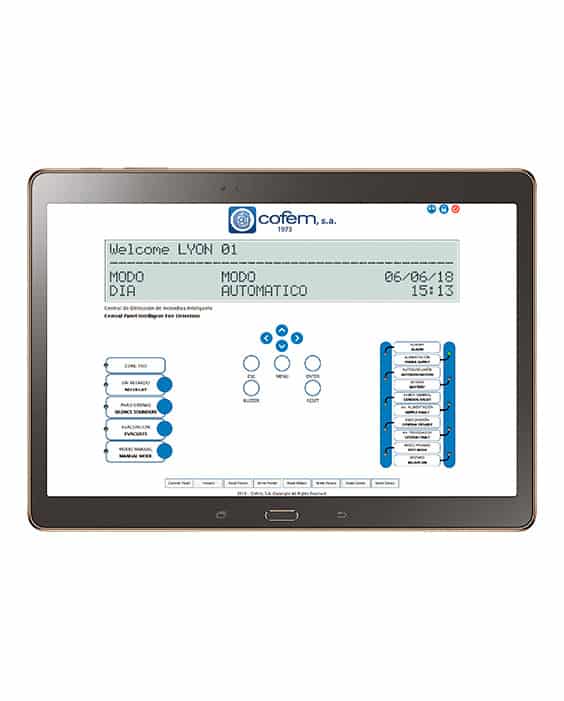
Cofem Remote
Control your algorithmic-addressable system from anywhere in the world
The Cofem Remote system of the Lyon Remote, Compact Lyon and Zafir algorithmic-addressable control panels allows them to be connectedfrom anywhere-making it possible to change the configuration, viewmaintenance data and manage online.
Thus, the user can interact with the control panel during starting upand subsequently manage maintenance planning or provide onlinereal-time support to customers from their offices or anywhere else bymeans of a tablet, smartphone or PC with internet access.
Remote InBox
Get notified about the events of your remote control panel in your smartphone.
Through the Remote InBox mobile application, compatible with iOS and Android devices, youwill be able to receive notifications events (alarm, fault, etc) generated by the Cofem Remote control panels. You can also have a direct access to the system.
Thanks to this app, you will be continually updated easily on the status and operation of the control panel.